Panelizing PCBs from withing KiCad
I’ve posted two YouTube videos (Video 1 & Video 2) going over how we panelize PCBs entirely with KiCad. In doing so, we use several footprints I created. The most important two are the SINGLED_SIDED_TAB and the DOUBLE_SIDED_TAB. These footprints use the Cmts.User layer to show the fab house where a 2mm router should be used. The panel below was DFM’d and rendered using the gerber tool Fab3000.
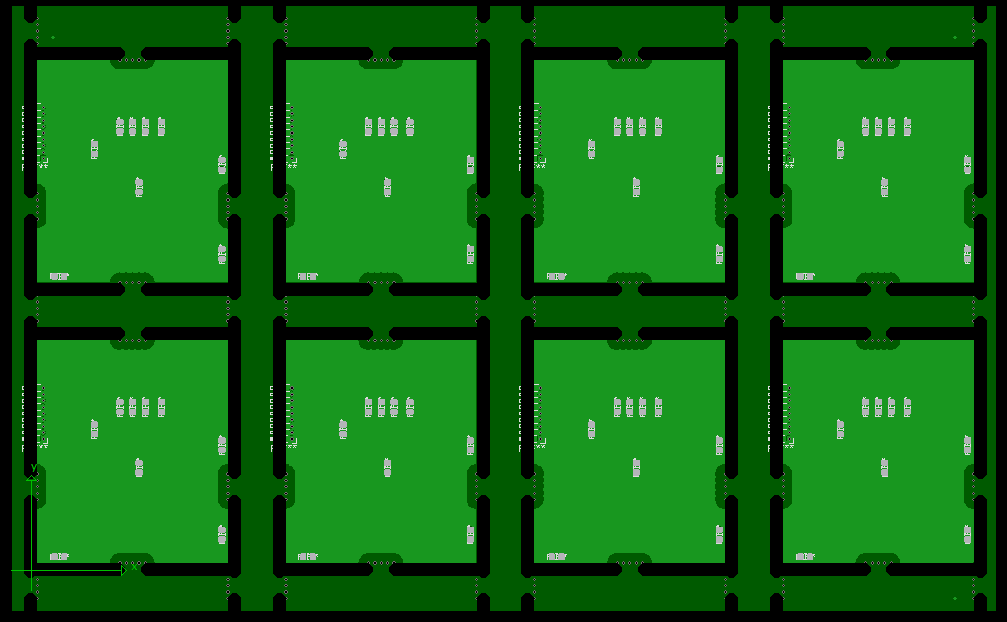
Render of a mouse bite tab created within KiCad using our library. Notice the large supports going North and South. This ensures that your assembly house will not have to battle panel warpage while assembling.
The biggest drawback of using KiCad like this is that there is no way to directly update the panel when the PCB version updates. Our method focuses on making the initial panel as simple/fast as possible. When needing to update the board, it is quick enough to just recreate the entire panel directly. One item to note that I don’t fully mention in the video is in regards to the Cmts.User. You must ensure that no other footprint on the board uses this layer. Some default KiCad mounting holes use it. This can make the fab house upset and potentially make a mistake on the creation of the board.
The Github link to our panelizing library can be found here.


Recent Comments